|
Terms Infusion v2.xx
|
| muscapaul |
Posted on 18-12-2007 00:59
|
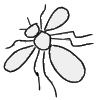
Super Administrator
Posts: 368
Joined: 24.03.06
|
There is a major update of the Terms Infusion.
ADDED GENERAL FEATURES
* The Update Publication Date feature that appeared to be incorporated in the Infusion is now functional.
ADDED GLOSSARY FEATURES
* Moving the mouse over the question mark image signifying a Glossary Term will show a popup layer with the Term Title, Explanation and (if given) Image.
* Clicking a marked Term that is not yet included in the Glossary will lead to an error page. (In the popup layer a message will appear with a similar message).
* Clicking a marked Term that has two different explanations in the Glossary will lead to a page with the the possible options. (In the popup layer the same is noticed and the visitor is requested to click the link to see the options.)
* Previously modified core files updated to add above mentioned features. In addition several other core files were modified (see separate instructions).
Updating from the v1.0x can be done by overwriting the existing files in the Infusion folder (beware to appropriately rename your infusion.php files!). To add the full Glossary features when using the glos tags requires the modification of several core files. For an otherwise unmodified site you can upload all files from the changed-files folder. If you have already modified core files you need to check whether changes for the Glossary also apply to previously modified files (in which case you need to modify the file manually) or not (in which case you can upload the supplied modified file).
DOWNLOAD:
Terms_v2.00 (last updated: 21.12.2007)
Edited by muscapaul on 21-12-2007 13:15
Paul
Time flies like an arrow, fruit flies like banana (Groucho Marx)
sites: www.diptera.info (site owner); www.phpfusion-ned... (superadministrator) |
| |
|
|
| muscapaul |
Posted on 18-12-2007 01:19
|
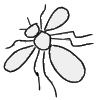
Super Administrator
Posts: 368
Joined: 24.03.06
|
Example items:
Orange
PHP-Fusion
Potato
Edited by muscapaul on 18-12-2007 14:18
Paul
Time flies like an arrow, fruit flies like banana (Groucho Marx)
sites: www.diptera.info (site owner); www.phpfusion-ned... (superadministrator) |
| |
|
|
| helmuth |
Posted on 19-12-2007 20:09
|

Member
Posts: 23
Joined: 26.04.06
|
I'm translating to Danish and I wondered about this:
$locale['term104'] = "1.01";
shouldn't be
$locale['term104'] = "2.0"; |
| |
|
|
| helmuth |
Posted on 20-12-2007 00:46
|

Member
Posts: 23
Joined: 26.04.06
|
attached Danish locales for v2.0 
helmuth attached the following file:
danish.zip |
| |
|
|
| muscapaul |
Posted on 20-12-2007 00:58
|
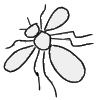
Super Administrator
Posts: 368
Joined: 24.03.06
|
Er..., helmuth, thanks, but there are three sets of locales...
Paul
Time flies like an arrow, fruit flies like banana (Groucho Marx)
sites: www.diptera.info (site owner); www.phpfusion-ned... (superadministrator) |
| |
|
|
| helmuth |
Posted on 20-12-2007 01:50
|

Member
Posts: 23
Joined: 26.04.06
|
I know ... but as far as I could see they are identical ... or ...?
EDIT
just discovered they aren't 
back to translation mode 
Edited by helmuth on 20-12-2007 01:52 |
| |
|
|
| helmuth |
Posted on 20-12-2007 02:44
|

Member
Posts: 23
Joined: 26.04.06
|
attached the fully translated Danish locales ... I have choosen to zip all the local folders 
helmuth attached the following file:
terms_danish.zip |
| |
|
|
| muscapaul |
Posted on 20-12-2007 02:59
|
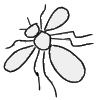
Super Administrator
Posts: 368
Joined: 24.03.06
|
Thx. I will add them tomorrow.
Paul
Time flies like an arrow, fruit flies like banana (Groucho Marx)
sites: www.diptera.info (site owner); www.phpfusion-ned... (superadministrator) |
| |
|
|
| muscapaul |
Posted on 21-12-2007 13:16
|
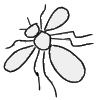
Super Administrator
Posts: 368
Joined: 24.03.06
|
helmuth wrote:
I'm translating to Danish and I wondered about this:
$locale['term104'] = "1.01";
shouldn't be
$locale['term104'] = "2.0";
Actually, no, because I moved the version number back to the infusion files. Forgot to remove them from the locales, though.
I have added the Danish locales to the download package and emptied the locale definitions that were previously for the version number.
Download link: See first post in the thread.
Paul
Time flies like an arrow, fruit flies like banana (Groucho Marx)
sites: www.diptera.info (site owner); www.phpfusion-ned... (superadministrator) |
| |
|
|
| franktombino |
Posted on 30-05-2008 23:59
|
Member
Posts: 2
Joined: 30.05.08
|
hi muscapaul, great work!
I've a problem with this infusion...
In all of pages of news, forum, articles, i see that:
Warning: preg_replace() [function.preg-replace]: Empty regular expression in C:\xampp\htdocs\www\infusions\terms\include\functions.php on line 112
Warning: preg_replace() [function.preg-replace]: Empty regular expression in C:\xampp\htdocs\www\infusions\terms\include\functions.php on line 151
At line 112, the file funcions.php says:
$text = preg_replace($search, $terms, $text);
The same string at line 151.
Please, can you help me?
And sorry 4 my english, i'm italian 
Bye |
| |
|
|
| muscapaul |
Posted on 31-05-2008 01:30
|
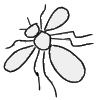
Super Administrator
Posts: 368
Joined: 24.03.06
|
I cannot give a ready solution. I will try to look at this tomorrow.
Paul
Time flies like an arrow, fruit flies like banana (Groucho Marx)
sites: www.diptera.info (site owner); www.phpfusion-ned... (superadministrator) |
| |
|
|
| muscapaul |
Posted on 01-06-2008 00:01
|
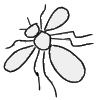
Super Administrator
Posts: 368
Joined: 24.03.06
|
Sorry, I have not been able to reproduce the error. As far as I can tell, all downloadable files are identical to the once I have on my test site. Can you please re-upload all the files and/or perform the file modification again and see if the problem persists?
Paul
Time flies like an arrow, fruit flies like banana (Groucho Marx)
sites: www.diptera.info (site owner); www.phpfusion-ned... (superadministrator) |
| |
|
|
| franktombino |
Posted on 03-06-2008 13:43
|
Member
Posts: 2
Joined: 30.05.08
|
Hi.
I've modificated the files, no upload.
I can to try modificate the files another time and I will see if error persist. |
| |
|
|
| muscapaul |
Posted on 03-06-2008 14:23
|
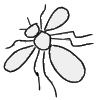
Super Administrator
Posts: 368
Joined: 24.03.06
|
I'll await the results.
Paul
Time flies like an arrow, fruit flies like banana (Groucho Marx)
sites: www.diptera.info (site owner); www.phpfusion-ned... (superadministrator) |
| |
|
|
| villantz |
Posted on 17-06-2008 01:13
|
Member
Posts: 2
Joined: 15.06.08
|
I test it clever, useful work, regal! 
King very full!

@franktombino
Tipp: correctly necessary and to insert codes into the particular files... for me came in.
Warning: ...... infusions\terms\include\functions.php on line 112
answer:
1. this is e search:
 Code Code else {
$terms_s .= "".$data_a['term_descript']."_ ";
}
}
delete: }
2. this is e search:
 Code Code $text = preg_replace('#\The Glossary contains no matching items.
It may have been added using different lettering,
so you can click the Term to check this.
Otherwise, contact the Administrator to report this error.#si', $locale['term806'], $text);
$text = descript($text,false);
return $text;
}
}
return $text; - above it do
in this way correct:
 Code Code// Parse text to replace term title with term description and strip url bbcode from text
function parseterm($text) {
$dsettings = dbarray(dbquery("SELECT * FROM ".DB_PREFIX."term_settings"));
$type = $dsettings['term_type'];
if (file_exists(INFUSIONS."terms/".$type."locale/".$settings['locale'].".php")) {
include INFUSIONS."terms/".$type."locale/".$settings['locale'].".php";
}
else {
include INFUSIONS."terms/".$type."locale/English.php";
}
$result_a = dbquery("SELECT term_title, term_descript FROM ".DB_PREFIX."terms ORDER BY term_id ASC");
$search_s = '';
$terms_s = '';
while ($data_a=dbarray($result_a)) {
$result_b = dbquery("SELECT term_title FROM ".DB_PREFIX."terms WHERE term_title = '".$data_a['term_title']."'");
$rowsb = dbrows($result_b);
$search_s .= "'The Glossary contains no matching items.
It may have been added using different lettering,
so you can click the Term to check this.
Otherwise, contact the Administrator to report this error.', ";
if ($rowsb != 1) {
$terms_s .= "".$locale['term805']."_ ";
}
else {
$terms_s .= "".$data_a['term_descript']."_ ";
}
$search_a = substr($search_s, 0, -2);
$terms_a = substr($terms_s, 0, -2);
$search = explode(', ', $search_a);
$terms = explode ('_ ', $terms_a);
$text = preg_replace($search, $terms, $text);
$text = preg_replace('#\[b\](.*?)\[/b\]#si', '\1', $text);
$text = preg_replace('#\[i\](.*?)\[/i\]#si', '\1', $text);
$text = preg_replace('#\[u\](.*?)\[/u\]#si', '\1', $text);
$text = preg_replace('#\[center\](.*?)\[/center\]#si', '\1', $text);
$text = preg_replace('#\[code\](.*?)\[/code\]#si', '\1', $text);
$text = preg_replace('#\[quote\](.*?)\[/quote\]#si', '\1', $text);
$text = preg_replace('#\[small\](.*?)\[/small\]#si', '\1', $text);
$text = preg_replace('#\[url\](.*?)\[/url\]#si', '\1', $text);
$text = preg_replace('#\[url=([\r\n]*)(http://|ftp://|https://|ftps://)([^\s\'\";\+]*?)\](.*?)([\r\n]*)\[/url\]#si', '\4 (\2\3)', $text);
$text = preg_replace('#\[url=([\r\n]*)([^\s\'\";\+]*?)\](.*?)([\r\n]*)\[/url\]#si', '\3 (\2)', $text);
$text = preg_replace('#\[img\](.*?)\[/img\]#si', '\1', $text);
$text = preg_replace('#\The Glossary contains no matching items.
It may have been added using different lettering,
so you can click the Term to check this.
Otherwise, contact the Administrator to report this error.#si', $locale['term806'], $text);
$text = descript($text,false);
}
return $text;
}
Warning: ...... infusions\terms\include\functions.php on line 151
answer:
1. this is e search:
 Code Code else {
$images_s .= "".$data_a['term_image'].", ";
}
}
delete: }
2. this is e search:
 Code Code $text = descript($text,false);
return $text;
}
}
return $text; - above it do
in this way correct:
 Code Code// Parse text to replace term title with term image
function parsetermimg($text) {
$result_a = dbquery("SELECT term_title, term_image FROM ".DB_PREFIX."terms ORDER BY term_id ASC");
$search_s = '';
$images_s = '';
while ($data_a=dbarray($result_a)) {
$result_b = dbquery("SELECT term_title FROM ".DB_PREFIX."terms WHERE term_title = '".$data_a['term_title']."'");
$rowsb = dbrows($result_b);
$search_s .= "'-img-".$data_a['term_title']."-img-', ";
if ($data_a['term_image'] == '' || $rowsb != 1) {
$images_s .= "".INFUSIONS."/terms/images/no_image.gif, ";
}
else {
$images_s .= "".$data_a['term_image'].", ";
}
$search_a = substr($search_s, 0, -2);
$images_a = substr($images_s, 0, -2);
$search = explode(', ', $search_a);
$images = explode (', ', $images_a);
$text = preg_replace($search, $images, $text);
$text = preg_replace('#\-img-(.*?)\-img-#si', INFUSIONS."/terms/images/no_image.gif", $text);
$text = preg_replace('#\[glos\](.*?)\[/glos\]#si', '\1', $text);
$text = descript($text,false);
}
return $text;
}
Enjoy!!
Edited by villantz on 18-06-2008 00:17 |
| |
|


 XHTML Valid 1.0 |
XHTML Valid 1.0 |  CSSCSS 2.1
CSSCSS 2.1